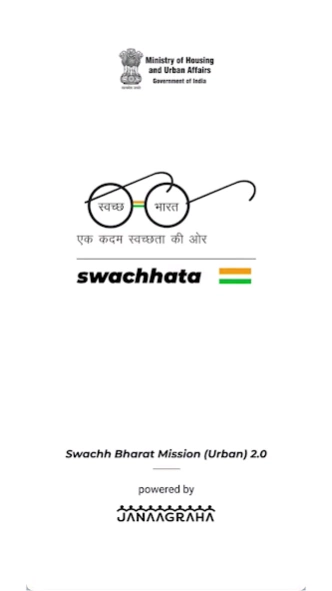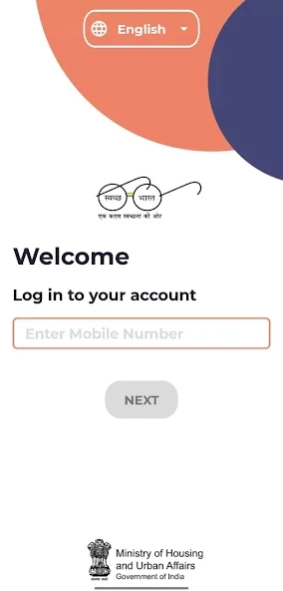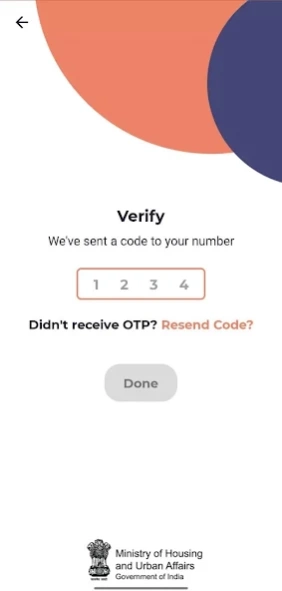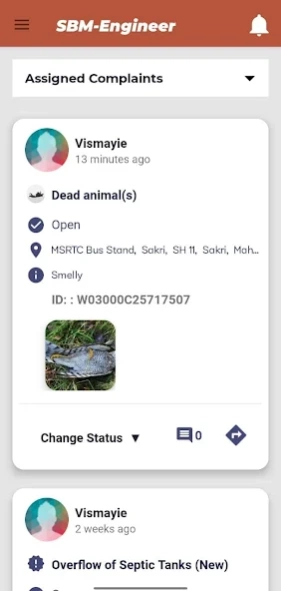SBM-Engineer App 2.2
Free Version
Publisher Description
SBM-Engineer App - Get the official SBM – Engineer app, dedicated to Sanitary Engineers.
Get the official SBM – Engineer app for Android phones. The first official Swachh-Bharat Mission (SBM) app dedicated to Sanitary Engineers working towards making India cleaner and healthier.
This app is designed solely for Sanitary Engineers working in municipal corporations across India. As a registered Sanitary Engineer, this app will facilitate your work by incorporating the ease of technology into your job. The app will allow you to connect directly with citizens who report Swachh-Bharat issues and address the cases in real time.
Inside the app:
• See pictures of Swachh-Bharat issues reported by citizens
• Confirm the exact location of issues, via embedded Google maps
• Upload photos of resolved issues
• Communicate with citizens directly
• Get real-time feedback on your work
The SBM – Engineer app will revolutionize the way you work.
Brought to you by the Janaagraha Centre for Citizenship and Democracy – in partnership with the Swachh- Bharat Mission, Ministry of Urban Development, Government of India
About SBM-Engineer App
SBM-Engineer App is a free app for Android published in the Chat & Instant Messaging list of apps, part of Communications.
The company that develops SBM-Engineer App is Janaagraha. The latest version released by its developer is 2.2.
To install SBM-Engineer App on your Android device, just click the green Continue To App button above to start the installation process. The app is listed on our website since 2023-07-27 and was downloaded 505 times. We have already checked if the download link is safe, however for your own protection we recommend that you scan the downloaded app with your antivirus. Your antivirus may detect the SBM-Engineer App as malware as malware if the download link to com.ichangemycity.swachhbharatengineer is broken.
How to install SBM-Engineer App on your Android device:
- Click on the Continue To App button on our website. This will redirect you to Google Play.
- Once the SBM-Engineer App is shown in the Google Play listing of your Android device, you can start its download and installation. Tap on the Install button located below the search bar and to the right of the app icon.
- A pop-up window with the permissions required by SBM-Engineer App will be shown. Click on Accept to continue the process.
- SBM-Engineer App will be downloaded onto your device, displaying a progress. Once the download completes, the installation will start and you'll get a notification after the installation is finished.